
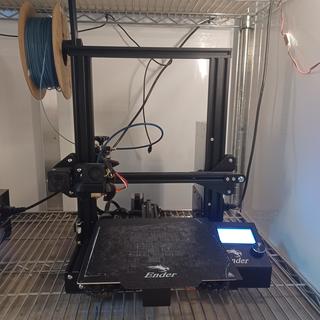
General Information
The SoA Lab is equipped with two 3d print lockers that live outside of the shop itself. These lockers hold 12 machines: 10 Dremel DigiLab 3d45 printers and 2 Ender 3 pros*
These machines are free to use and are available to students 24/7 as long as they are being used according to the rules. Please make sure that you've read and fully understood the rules outlined below before using the equipment.
*The Ender 3 pros have a steeper learning curve and a knowledge of Cura is required. These machines are intentionally left without filament loaded to allow for experimental materials.
Printing Your File
Save your file to a USB drive, load it onto the printer and print during your time. If you need help setting up your file ask shop staff or a print monitor before hand.
We will not designate specific printers, so please make sure to use a post-it note to label your name on the printer you choose to use so we know who to contact if there is an issue with your print.
3d Printer Rules
- The 3d Printers are for students enrolled in School of Architecture courses or faculty associated with the School of Architecture only.
- These printers are for SoA related projects only, not for personal projects or projects for other departments.
- Each person/group is only allowed 1 machine at a time.
- You must remain with your print until the first layer has completed printing.
- Most failures or errors in your 3d printing will be apparent within the 1st layer
- You must stop your print and fix your file if an error is evident. Do not just re-run the same file.
- If you do not know how to fix your file please speak with a shop monitor or technician.
- Please leave your name so we can contact you. Shop staff will cancel any failed prints we catch to conserve material.
- Do not waste time or filament. Be courteous to the other students waiting for the machines.
- Try to limit supports in your model by breaking it into layers.
- Run your prints at medium quality.
- The SoA provides white PLA filament for your use on these machines.
- Any other material must be cleared by a technician before you buy it and use it on our machines.
- Experimental materials must be used on the Ender 3 pros. These machines are intentionally left without filament for this purpose.
- Set an alarm for 10mins before your print is supposed to finish and check on it regularly.
- If prints are left on the machine they will be removed and set on the wire shelving.
- If they are not picked up within a few days they will be thrown out.
- Unless you've gained permission to do so by a technician or shop staff:
- Do not run anything at high quality or less than a 0.2mm layer height.
- Do not run anything with over 25% infill
- The doors to the Print Lockers must remain closed, unless you are interacting with a machine.
- According to University policy any 3d printer on campus must be in an enclosed vented out space, students are not permitted to bring in their own 3d printers.
Failure to comply with the above policies may result in termination of your print.
Multiple infractions may result in a removal of your privileges.
Related Documents and Links
Documents:
3d Print Guidelines- includes Rhino and DigiLabs slicer setup
3d Print Bed Adhesion- How to setup up the machines and files for success.
Templates:
3d Print Template- Rhino6 & Rhino7 template files
External Links:
DigiLabs 3d slicer download- For Dremel DigiLabs 3d45
Cura download- For Ender 3 pro
